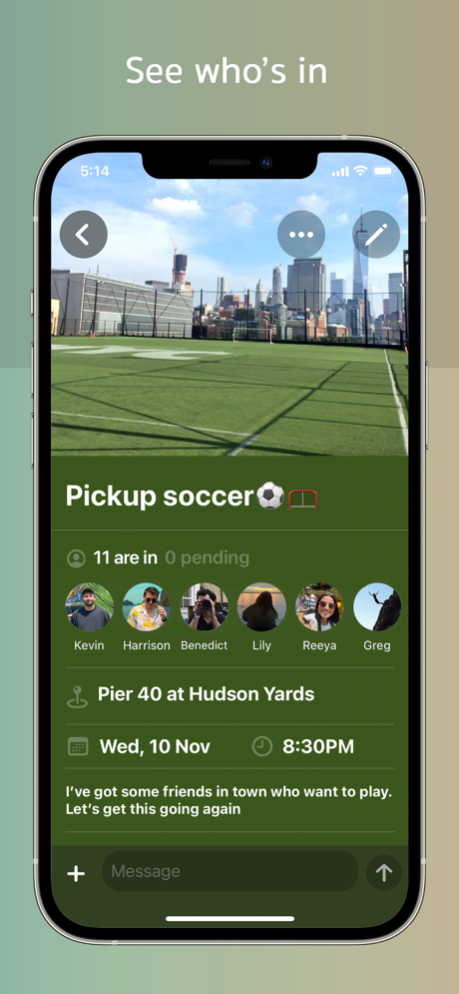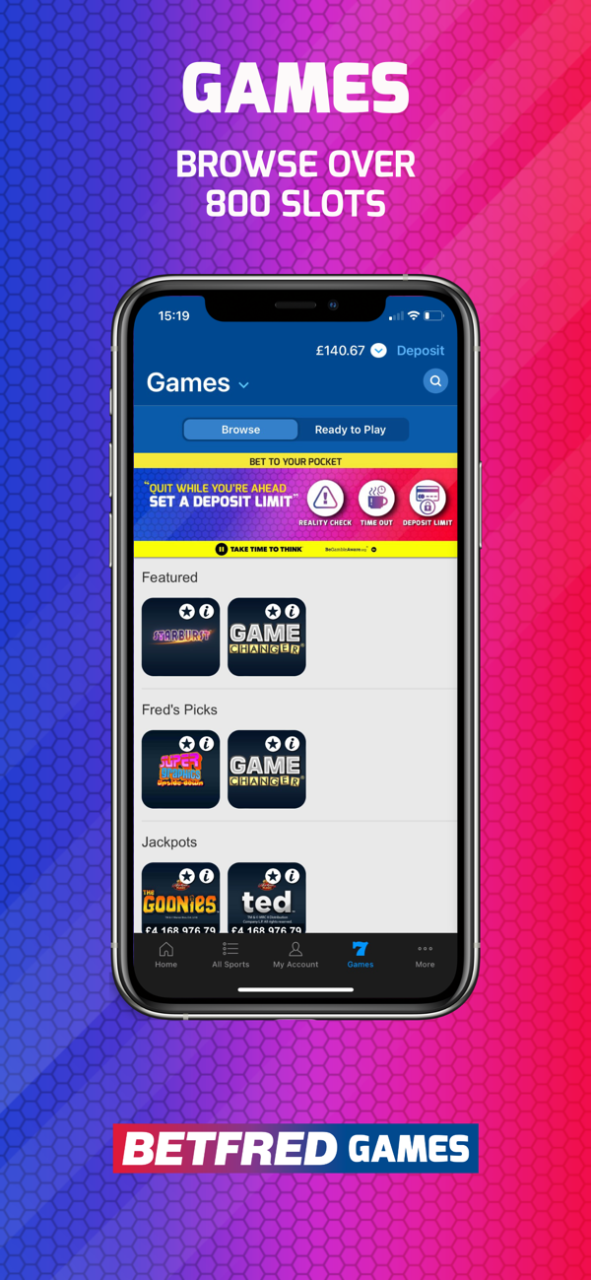drop: what you're doing 1.26
Continue to app
Free Version
Publisher Description
stop making one-off group chats just for a dinner with friends. stop inviting friends to parties using platforms people are quitting. stop wondering if you can bring your friends together to do something fun and new. start to drop: what you’re doing
download now so you can:
**invite everyone with one tap**
your friends don’t have the app? no problem. they’ll get texted an invite they can open in Safari. you can also share links to your plans directly to your existing group chats, snap groups, insta stories and more
**chat with everyone who’s going — and only who's going**
say goodbye to group chats with 15 phone numbers you don’t recognize. your plans get their own dynamic chat with names and icons for everyone who’s in. and the best part? you won’t get any message notifications unless you say you’re “in” for the plans
**see all your plans in one place**
as you make and get invited to plans, they’re organized in your feed so you can see what’s coming next
**share an idea and fill in the details later*
you can invite people with just the idea, then fill in the place/date/time once you know who’s interested. the app is dynamic to match your social life
______________
ever have any questions? email us: beta@dropwithus.com. we look forward to hearing from you
May 17, 2022
Version 1.26
- bug fixes related to large drops
About drop: what you're doing
drop: what you're doing is a free app for iOS published in the Food & Drink list of apps, part of Home & Hobby.
The company that develops drop: what you're doing is Current LLC. The latest version released by its developer is 1.26.
To install drop: what you're doing on your iOS device, just click the green Continue To App button above to start the installation process. The app is listed on our website since 2022-05-17 and was downloaded 0 times. We have already checked if the download link is safe, however for your own protection we recommend that you scan the downloaded app with your antivirus. Your antivirus may detect the drop: what you're doing as malware if the download link is broken.
How to install drop: what you're doing on your iOS device:
- Click on the Continue To App button on our website. This will redirect you to the App Store.
- Once the drop: what you're doing is shown in the iTunes listing of your iOS device, you can start its download and installation. Tap on the GET button to the right of the app to start downloading it.
- If you are not logged-in the iOS appstore app, you'll be prompted for your your Apple ID and/or password.
- After drop: what you're doing is downloaded, you'll see an INSTALL button to the right. Tap on it to start the actual installation of the iOS app.
- Once installation is finished you can tap on the OPEN button to start it. Its icon will also be added to your device home screen.